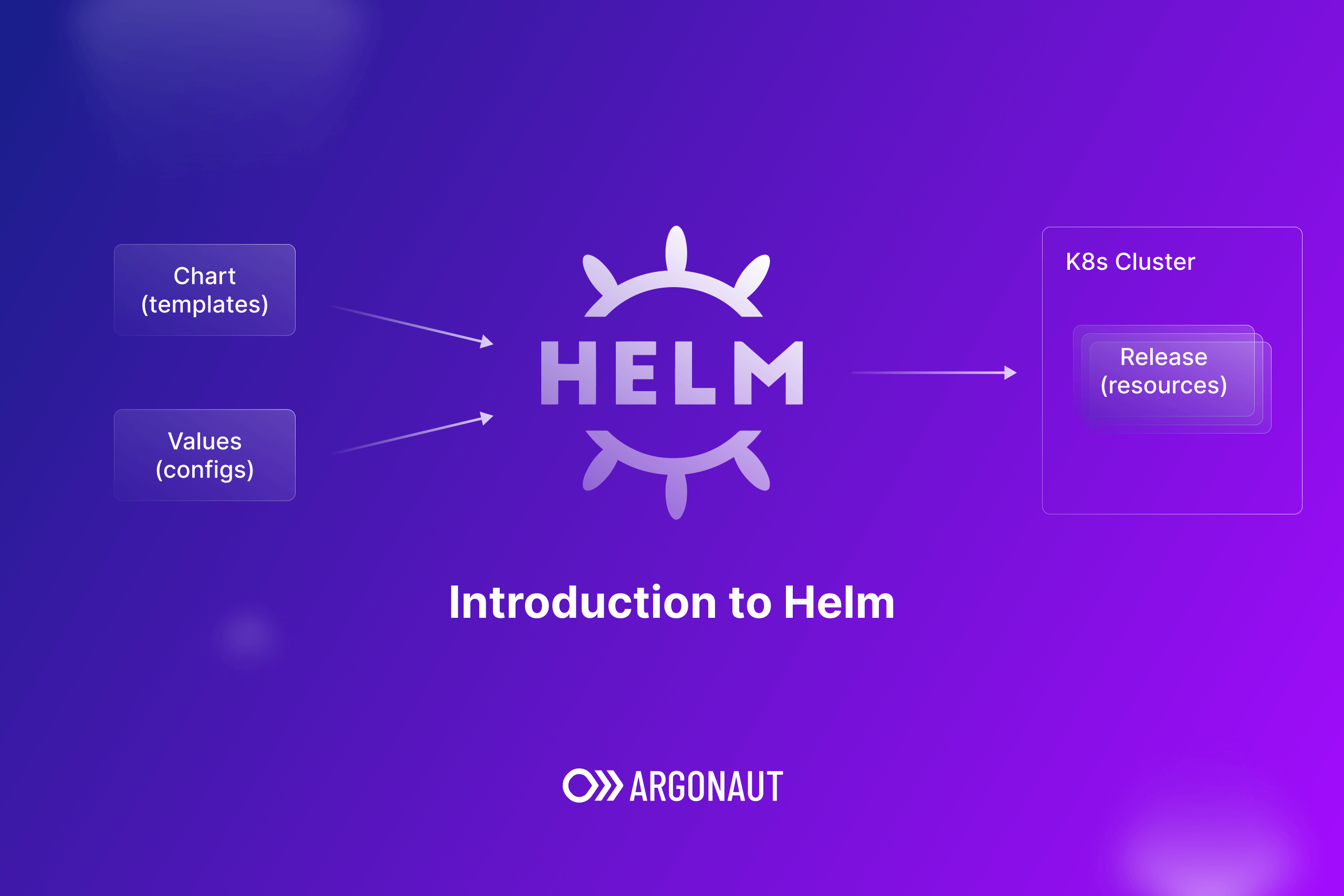Streamline your Kubernetes deployments with the power of Helm Charts.
Introduction:
Helm charts are a popular tool used for managing and deploying applications on Kubernetes clusters. They provide a convenient way to package, version, and distribute applications, along with their dependencies, configurations, and deployment instructions. This introduction will explore the effective use of Helm charts for Kubernetes deployments, highlighting their benefits and best practices.
Benefits of Using Helm Charts for Kubernetes Deployments
Benefits of Using Helm Charts for Kubernetes Deployments
Kubernetes has become the go-to platform for managing containerized applications at scale. With its ability to automate deployment, scaling, and management of applications, it has revolutionized the way organizations build and deploy their software. However, managing Kubernetes deployments can be complex and time-consuming, especially when dealing with multiple applications and environments. This is where Helm charts come in.
Helm is a package manager for Kubernetes that simplifies the deployment and management of applications. It provides a way to define, install, and upgrade applications on Kubernetes using a simple and declarative syntax. Helm charts, the packages that Helm manages, encapsulate all the necessary Kubernetes resources and configurations needed to deploy an application.
One of the key benefits of using Helm charts is the ability to easily share and reuse application configurations. With Helm, you can package your application along with its dependencies, configurations, and templates into a chart. This chart can then be shared with others, allowing them to easily deploy your application on their own Kubernetes clusters. This not only saves time and effort but also promotes collaboration and standardization across teams.
Another advantage of using Helm charts is the ability to version and upgrade your applications. Helm allows you to define different versions of your application in a chart, making it easy to roll back to a previous version if needed. Upgrading an application is as simple as running a Helm command, which takes care of updating the necessary Kubernetes resources and configurations. This makes it easy to keep your applications up to date with the latest features and bug fixes.
Helm charts also provide a way to parameterize your application configurations. This means that you can define variables in your chart that can be customized during deployment. For example, you can define a variable for the number of replicas in a deployment, allowing users to easily scale the application up or down based on their needs. This flexibility makes Helm charts suitable for deploying applications in different environments, such as development, staging, and production.
Furthermore, Helm charts provide a mechanism for managing dependencies between applications. With Helm, you can define dependencies between charts, ensuring that all the necessary resources are deployed in the correct order. This is particularly useful when deploying complex applications that consist of multiple microservices or components. Helm takes care of resolving and installing the dependencies, making it easy to deploy and manage these applications.
In addition to these benefits, Helm charts also provide a way to manage the lifecycle of your applications. Helm allows you to install, upgrade, and uninstall applications with a single command, making it easy to manage the entire lifecycle of your applications. This simplifies the process of deploying and managing applications, reducing the risk of errors and downtime.
In conclusion, Helm charts offer numerous benefits for managing Kubernetes deployments. They simplify the deployment and management of applications, promote collaboration and standardization, enable versioning and upgrading, provide flexibility through parameterization, manage dependencies, and streamline the lifecycle of applications. By leveraging Helm charts, organizations can effectively deploy and manage their applications on Kubernetes, saving time and effort while ensuring scalability and reliability.
Best Practices for Creating and Managing Helm Charts
Effective Use of Helm Charts for Kubernetes Deployments
Helm charts have become an essential tool for managing and deploying applications on Kubernetes. They provide a convenient way to package, version, and distribute applications, making it easier to manage complex deployments. However, to make the most of Helm charts, it is important to follow best practices for creating and managing them.
One of the first best practices is to keep your Helm charts simple and modular. Each chart should focus on a specific application or component, making it easier to manage and update. By breaking down your deployment into smaller, manageable pieces, you can avoid the complexity that comes with large, monolithic charts.
Another important best practice is to use values files effectively. Values files allow you to customize your Helm charts for different environments or deployments. By separating configuration values from the chart itself, you can easily reuse and share charts across different environments. It is recommended to use a separate values file for each environment, such as development, staging, and production, to ensure consistency and avoid configuration drift.
Versioning is also crucial when it comes to Helm charts. It is important to follow semantic versioning principles to ensure compatibility and manage updates effectively. By using version numbers that clearly indicate the level of change, you can avoid compatibility issues and make it easier to track and manage updates. Additionally, it is recommended to use a version control system, such as Git, to track changes to your Helm charts and enable collaboration among team members.
Documentation plays a vital role in managing Helm charts effectively. It is important to provide clear and concise documentation for each chart, including instructions on how to install, configure, and upgrade the application. This documentation should be kept up to date and easily accessible to all team members. By providing comprehensive documentation, you can ensure that your charts are easy to use and maintain.
Testing is another crucial aspect of managing Helm charts. It is important to thoroughly test your charts before deploying them to production environments. This includes testing different configurations, dependencies, and upgrades to ensure that your charts work as expected. By automating the testing process, you can catch any issues early on and avoid potential problems in production.
Security is a top priority when it comes to managing Helm charts. It is important to follow security best practices, such as using secure repositories for storing your charts and ensuring that only trusted sources are used for chart dependencies. Additionally, it is recommended to regularly update your charts and dependencies to address any security vulnerabilities that may arise.
Lastly, it is important to establish a clear release process for your Helm charts. This includes defining roles and responsibilities, establishing a review process for changes, and ensuring that proper testing and documentation are in place before releasing a new version. By following a well-defined release process, you can ensure that your charts are reliable and consistent across different deployments.
In conclusion, following best practices for creating and managing Helm charts is essential for effective Kubernetes deployments. By keeping your charts simple and modular, using values files effectively, following versioning principles, providing comprehensive documentation, conducting thorough testing, prioritizing security, and establishing a clear release process, you can ensure that your Helm charts are reliable, scalable, and easy to manage.
Troubleshooting Common Issues with Helm Charts in Kubernetes Deployments
Helm charts have become an essential tool for managing and deploying applications on Kubernetes. They provide a convenient way to package and distribute applications, making it easier to deploy and manage complex applications in a Kubernetes environment. However, like any tool, Helm charts can sometimes present challenges and issues that need to be addressed. In this section, we will explore some common issues that arise when using Helm charts for Kubernetes deployments and discuss effective troubleshooting techniques.
One common issue that users encounter when working with Helm charts is the failure to install or upgrade a chart. This can happen due to various reasons, such as incorrect chart dependencies, incompatible versions, or network connectivity issues. To troubleshoot this issue, it is important to carefully review the error messages provided by Helm and check the chart’s dependencies and version requirements. Additionally, checking the network connectivity and ensuring that the necessary repositories are accessible can help resolve installation or upgrade failures.
Another issue that users often face is the misconfiguration of Helm values. Helm values allow users to customize the deployment of a chart by providing input parameters. However, incorrect or missing values can lead to deployment failures or unexpected behavior. To troubleshoot this issue, it is crucial to review the chart’s documentation and understand the required values and their expected formats. Verifying the values provided in the command or values file against the chart’s requirements can help identify and resolve misconfiguration issues.
In some cases, users may encounter issues related to the compatibility of Helm charts with specific Kubernetes versions or configurations. This can result in deployment failures or runtime errors. To troubleshoot this issue, it is important to ensure that the Helm chart is compatible with the Kubernetes version being used. Checking the chart’s documentation or release notes for compatibility information can help identify any known issues or limitations. Additionally, reviewing the Kubernetes configuration and ensuring that it meets the chart’s requirements can help resolve compatibility issues.
Another common issue that users face is the inability to access or expose deployed applications. This can happen due to misconfigured ingress rules, network policies, or firewall settings. To troubleshoot this issue, it is important to review the ingress rules and network policies associated with the deployed application. Verifying that the necessary ports are open and accessible can help resolve access or exposure issues. Additionally, checking the firewall settings and ensuring that they allow traffic to the application can help address this problem.
Lastly, users may encounter issues related to the performance or scalability of their Helm deployments. This can happen due to resource constraints, inefficient configurations, or bottlenecks in the application architecture. To troubleshoot this issue, it is important to review the resource allocations and limits specified in the Helm chart. Adjusting these values based on the application’s requirements and the available resources can help improve performance and scalability. Additionally, analyzing the application’s architecture and identifying any potential bottlenecks can help optimize its performance.
In conclusion, Helm charts are a powerful tool for managing and deploying applications on Kubernetes. However, like any tool, they can present challenges and issues that need to be addressed. By understanding and effectively troubleshooting common issues with Helm charts, users can ensure the successful deployment and management of their applications in a Kubernetes environment.In conclusion, Helm charts provide an effective way to manage and deploy applications on Kubernetes. They offer a standardized and reusable template for packaging and deploying complex applications, making it easier to manage dependencies, configurations, and updates. Helm charts also enable version control and rollback capabilities, ensuring consistency and reliability in deployments. With the growing popularity of Kubernetes, leveraging Helm charts can greatly simplify the deployment process and enhance the overall efficiency of managing applications in a Kubernetes environment.